Come on, get appy! A review and breakdown of music education apps
- Tammy Takaishi, MT-BC
- Jan 25, 2015
- 2 min read

Hello! I've created a list of apps that I have actually used in private music lessons, and with therapy clients. Now I give YOU the scoop on my faves for younger students. All apps are free, or have free versions.
App: Blob Chorus by Lumpty
The Scoop: This is a cute ear training app that is perfect for youngsters. The interface is simple, and pleasant. You can adjust the number of green blobs that sing from two pitches to eight. The idea is to match the pitch of what the King Blob sings with one of the regular green blobs. Kids love to squish the blobs in hopes they have the correct answer, even if they don't have the correct answer, it's satisfying for them to press the blobs.
Ideal age range: 5-10 years
App: Little Musician Note Reading by BelugaBloo
The Scoop: This app is part of a series of Little Musician apps and all apps are compatible with a deck of physical cards one can purchase to use in tandem. However, for those who don't have cards, you can still use the app by selecting the option for "finger games". The Note Reading app has a colorful balloon game in which you pop the balloon of note name for the note written on staff. Great way to reinforce staff reading. Stage one begins with a small note range of C4-G4 and increasing in the further stages. This app does have a timer for guessing which notes which cannot be turned off.
Ideal age range: 5-10
App: Musical Playpad by Trixstar
The Scoop: This under-appreciated app is very straight forward. You can choose between Treble staff and Bass staff. The tones are a lively acoustic piano sound when pressed which I often have students find the matching pitch on the piano. I like that the lines are each a different color, making it easier for visual learners. There is an option to turn the note names on or off by swiping on the left e hand side of the app once inside it. If you decide to do the paid version you can add in other key signatures, transpose, and record. I also like to have students toss pennies and state the note name, and for younger ones, if it's a line or space. The simplicity makes this app quite versitile.
Ideal age range: 4-12
App: TuneTrain by JiYoung Lee
The Scoop: For being free, this app offers a generous amount of musical variety. I recommend going through the simple tutorial and reading the teacher guide as this is an innovative way for young one's to compose. One of the great features is the actual music notation shown for whatever composition is created. You can also choose what type of accompaniment to follow the song you compose. Hands down a fantastic app that is great for exploring and creating.
Ideal age range 5-10
I hope you have enjoyed this list! What apps do you use with your students? Tune in next time for Part 2 where I review apps for students age 10 and up.



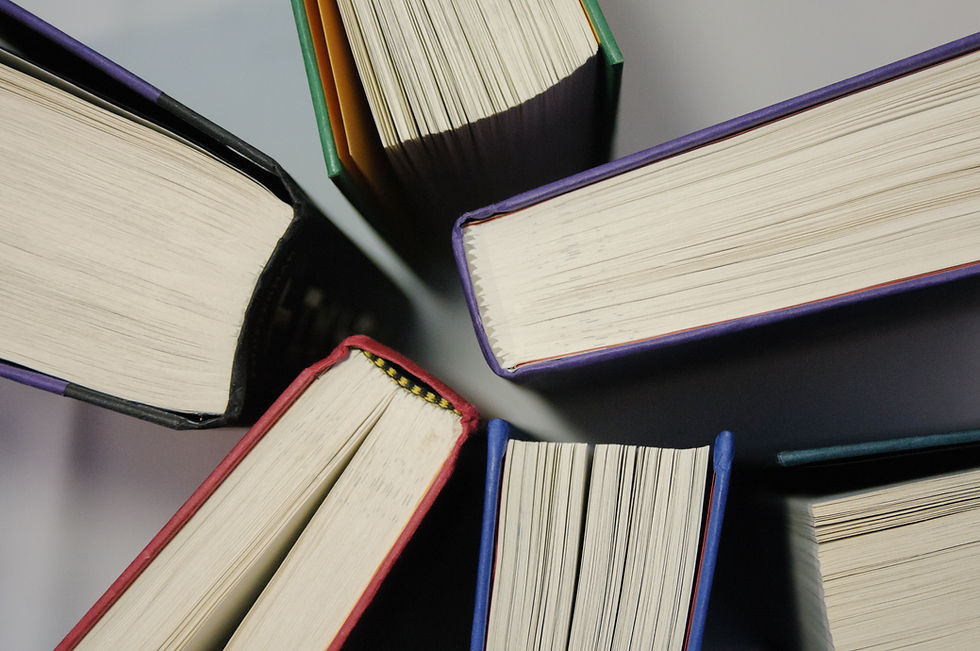


Comments